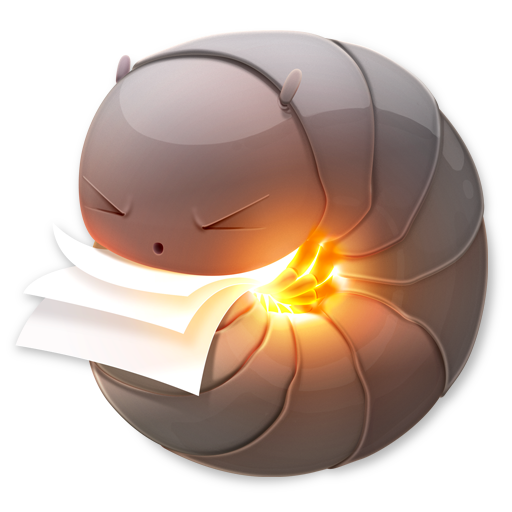1
2
3
4
5
6
7
8
9
10
11
12
13
14
15
16
17
18
19
20
21
22
23
24
25
26
27
28
29
30
31
32
33
34
35
36
37
38
39
40
41
42
43
44
45
46
47
48
49
50
51
52
53
54
55
56
57
58
59
60
61
62
63
64
65
66
67
68
69
70
71
72
73
74
75
76
77
78
79
80
81
82
83
84
85
86
87
|
import { execaSync } from 'execa'
import ora from 'ora'
import chalk from 'chalk'
import fse from 'fs-extra'
import config from '../config.js'
export default function (dirName, platform) {
return new Promise((resolve, reject) => {
let getGitRemoteResult = {
failed: true,
}
const tmpPath = `${dirName}/temp`
const gitUrl = config.find((item) => item.platform === platform).git
const gitDir = gitUrl.replace('http://git.cn:3000/master/', '').replace('.git', '')
try {
fse.mkdirSync(dirName)
fse.mkdirSync(tmpPath)
} catch (error) {
console.log(chalk.red('mkdir failed!'))
reject()
return
}
const spinners = [ora('loading...')]
spinners[0].start()
try {
getGitRemoteResult = execaSync('git', ['clone', '-b', 'master', gitUrl], {
cwd: tmpPath,
})
} catch (err) {
console.error(err)
fse.rmdirSync(dirName)
console.log(chalk.red('git clone failed!'))
reject()
return
}
if (getGitRemoteResult.failed === true) {
spinners[0].fail('git clone failed!')
reject()
return
}
try {
fse.copySync(`${tmpPath}/${gitDir}`, `${dirName}`)
execaSync('rm', ['-rf', tmpPath], {
cwd: './',
})
execaSync('rm', ['-rf', `${dirName}/.git`], {
cwd: './',
})
execaSync('rm', ['-rf', `${dirName}/package-lock.json`], {
cwd: './',
})
execaSync('rm', ['-rf', `${dirName}/yarn.lock`], {
cwd: './',
})
} catch (err) {
console.error(err)
fse.rmdirSync(dirName)
console.log(chalk.red('copy failed!'))
reject()
return
}
spinners[0].succeed('git clone success!')
resolve()
})
}
export default [
{
platform: 'vite2.x + vue3.x + pinia + element-plus',
git: 'http://git.cn:3000/master/vite-vue.git',
},
{
platform: 'vite2.x + vue3.x + pinia + vant',
git: 'http://git.cn:3000/master/vite-vue-mobile.git',
},
{
platform: 'vite2.x + react18 + mobx + antd',
git: 'http://git.cn:3000/master/vite-react.git',
},
{
platform: 'vite2.x + react18 + mobx + antd-mobile',
git: 'http://git.cn:3000/master/vite-react-mobile.git',
},
]
|