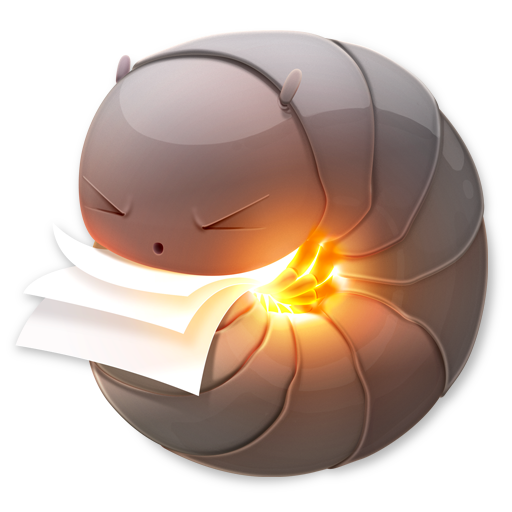iOS13 适配
iOS 13 的 presentViewController 默认有视差效果,模态出来的界面现在默认都下滑返回。 一些页面必须要点确认才能消失的,需要适配。如果项目中页面高度全部是屏幕尺寸,那么多出来的导航高度会出现问题。
1 | // Swift |
CBCentralManager,iOS13以前,使用蓝牙时可以直接用,不会出现权限提示,iOS13后,再使用就会提示了。在info.plist里增加NSBluetoothAlwaysUsageDescription
在使用iOS 13运行项目时突然APP就crash掉了。定位到的问题是在设置UITextField的Placeholder也就是占位文本的颜色和字体时使用了KVC的方法:
1 | [_textField setValue:[UIColor redColor] forKeyPath:@"_placeholderLabel.textColor"]; |
可以将其替换为
1 | _textField.attributedPlaceholder = [[NSAttributedString alloc] initWithString:@"姓名" attributes:@{NSFontAttributeName:[UIFont systemFontOfSize:14],NSForegroundColorAttributeName:[UIColor redColor]}]; |
暗黑模式是iOS13的重要更新之一,随之而来的是我们能从系统设置中“显示与亮度”中选择“浅色”、“深色”两种模式,并且可以设置自动切换.如果不想适配深色模式,可以这样设置:
1、直接在项目的 plist 文件中设置
1 | <key>UIUserInterfaceStyle</key> |
2、在每个UIViewController或者BaseViewController中设置
1 | if (@available(iOS 13.0, *)) { |