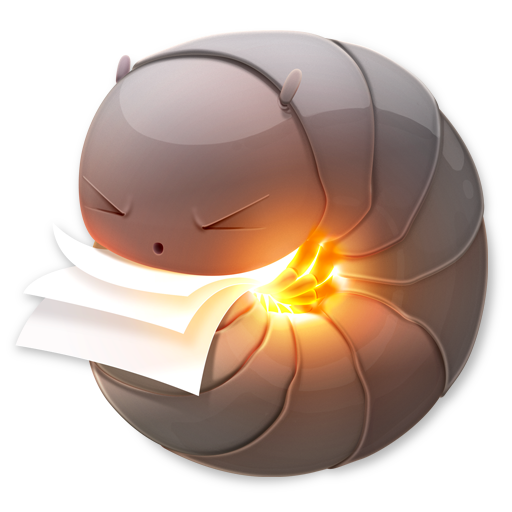准备好项目文件
编辑package.json,配置应用信息
1
2
3
4
5
6
7
8
9
10
11
12
13
14
15
16
17
18
19
20
21
22
23
24
25
26
27
28
29
30
31
32
33
34
35
| {
"name": "electron-demo",
"version": "1.0.0",
"description": "Electron Demo",
"main": "index.js",
"scripts": {
"dev": "electron .",
"pack": "electron-packager ./ App --platform=win32 --arch=x64 --out ./dist --electron-version=8.2.3 --overwrite --icon=./src/icon.ico",
"dist": "electron-builder --win --ia32"
},
"build": {
"appId": "com.pengwf.app",
"electronVersion": "8.2.3",
"publish": [
{
"provider": "generic",
"url": "https://www.pengwf.com/"
}
],
"win": {
"target": "nsis",
"icon": "./src/icon.ico"
}
},
"keywords": [
"Electron"
],
"author": "pengweifu",
"license": "ISC",
"devDependencies": {
"electron": "^8.2.3",
"electron-builder": "^22.4.1",
"electron-packager": "^14.2.1"
}
}
|
其中
main为脚本入口scripts.dev 为测试脚本scripts.pack 为打包可执行文件脚本scripts.dist 为打包安装文件脚本build为打包安装文件时的配置信息,其中icon为程序图标,在window10平台下格式应为*.ico,尺寸必须>=256pxdevDependencies需要添加electron+electron-builder+electron-packager依赖
编辑index.js
1
2
3
4
5
6
7
8
9
10
11
12
13
14
15
16
17
18
19
20
21
22
23
24
25
26
27
28
| const { app, BrowserWindow } = require('electron')
function createWindow () {
let win = new BrowserWindow({
show: false,
resizable: false,
fullscreen: true,
frame: false,
autoHideMenuBar: true,
webPreferences: {
nodeIntegration: true
}
})
win.loadFile('src/index.html')
win.once('ready-to-show', () => {
win.show()
})
win.on('closed', () => {
win = null
})
}
app.whenReady().then(createWindow)
|
安装依赖
国内通过npm默认镜像安装依赖特别慢,需要修改为淘宝的镜像
1
2
| registry=https://registry.npm.taobao.org
ELECTRON_MIRROR=https://npm.taobao.org/mirrors/electron/
|
测试
可以通过执行npm run dev来进行测试
制作安装包
可以通过执行npm run dist来制作安装包,由于打包过程中需要从github下载文件,可能遭遇多次失败,试了好几次都失败了,还是翻墙吧.