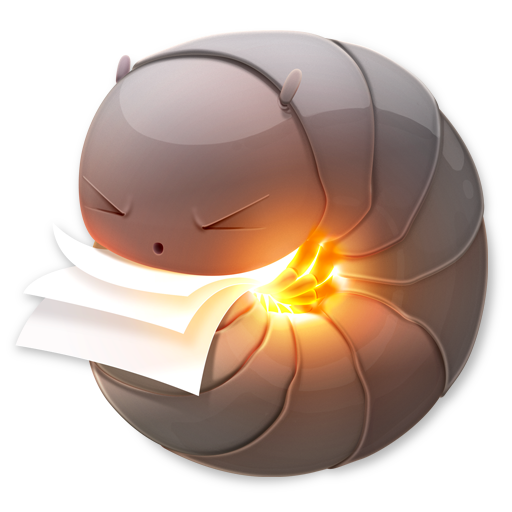Windows下安装Openssl
OpenSSL官方推荐win32可执行文件版下载:
http://www.slproweb.com/products/Win32OpenSSL.html
制作CA证书
ca.key CA私钥:
openssl genrsa -des3 -out ca.key 2048 -config openssl.cnf
制作解密后的CA私钥
openssl rsa -in ca.key -out ca_decrypted.key
ca.crt CA根证书公钥:
openssl req -new -x509 -days 7305 -key ca.key -out ca.crt -config openssl.cnf
制作生成网站的证书并用CA签名认证
生成a.com证书私钥:
openssl genrsa -des3 -out a.com.pem 1024
制作解密后的blog.creke.net证书私钥:
openssl rsa -in a.com.pem -out a.com.key
生成签名请求:
openssl req -new -key a.com.pem -out a.com.csr -config openssl.cnf
在common name中填入网站域名,如a.com即可生成改站点的证书,同时也可以使用泛域名如*.a.com来生成所有二级域名可用的网站证书。
用CA进行签名:
修改配置信息
修改openssl.cnf中dir的值 dir= ./ca
mkdir -p ca/newcerts
touch ca/index.txt
touch ca/serial
echo “01” > ca/serial
签名
D:\Server\openssl\bin>openssl ca -policy policy_anything -days 1460 -cert ca.crt -keyfile ca.key -in a.com.csr -out a.com.crt -config openssl.cnf
最后,把ca.crt的内容粘贴到a.com.crt后面,不然可能会有某些浏览器不支持。
配置Nginx
把生成签名证书放到配置文件目录下,然后修改配置文件
1
2
3
4
5
6
7
8
9
10
11
12
13
14
15
16
17
18
19
20
21
22
23
24
25
26
27
28
29
30
31
32
33
34
35
36
37
38
| server{
listen 443;
ssl on;
ssl_certificate a.com.crt;
ssl_certificate_key a.com.key;
ssl_session_cache shared:SSL:10m;
ssl_session_timeout 10m;
keepalive_timeout 70;
fastcgi_param HTTPS on;
fastcgi_param HTTP_SCHEME https;
index index.php index.html index.htm index.asp defualt.asp;
server_name ~^(?<subdomain>.+).a.com$;
root D:/Project/$subdomain;
location / {
try_files $uri /index.php$uri;
}
location ~ \.php {
fastcgi_pass 127.0.0.1:9000;
fastcgi_param domain $subdomain;
fastcgi_split_path_info ^(.+\.php)(.*)$;
fastcgi_param PATH_INFO $fastcgi_path_info;
fastcgi_param SCRIPT_FILENAME $document_root$fastcgi_script_name;
include fastcgi_params;
}
error_page 404 /error_pages/404.html;
error_page 500 /error_pages/500.html;
error_page 501 /error_pages/501.html;
error_page 502 /error_pages/502.html;
error_page 503 /error_pages/503.html;
error_page 504 /error_pages/504.html;
error_page 505 /error_pages/505.html;
location ^~ /error_pages/ {
root D:/Server/web/wwwroot/;
}
location ~ /\.ht {
deny all;
}
}
|